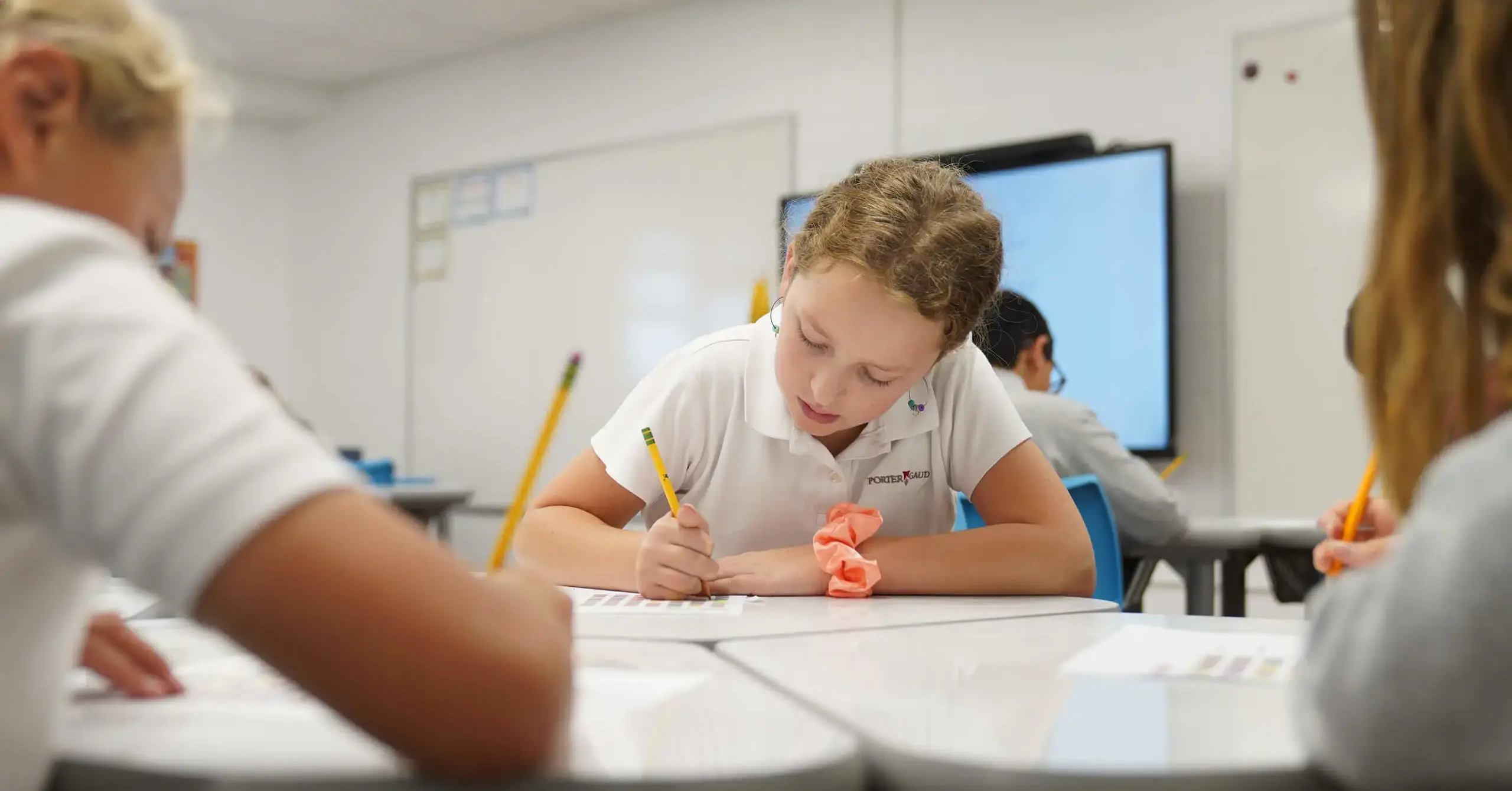
ADMISSION
Enrollment Procedures
Information about the enrollment process if you are enrolling a child.
Enrollment Instructions for Families New to Porter-Gaud or O'Quinn
| 1. Activate Your Blackbaud Account: |
|---|
|
Step 1: Log into MyPG, enter your email address as your user name, and click “Next.”
Step 2b: If you already have a Blackbaud ID, select your sign in method
Step 3: After a successful login, you should see
|
| 2. Access and Submit the Contract and Deposit |
|
Once logged in, you will choose a payment plan, pay a 10% deposit using ACH (bank draft) or credit card, and initial, sign and submit the contract. If you have questions, please contact Ken Hyde, Assistant Head of School for Enrollment Management and Parent Relations, at khyde@portergaud.edu.
|
Enrollment Instructions for Current Porter-Gaud and O'Quinn Families
| Steps for Enrollment |
|---|
|
Please click here to log in to the Parent Portal to review and sign your child(s) contract(s).
Questions? Please use the following contacts:
|
Having Issues?
| Troubleshooting |
|---|
Troubleshooting TipsIf you have trouble logging into MyPG:
Questions or need more help? |
| If you get an error message |
Questions? |

We would love to discuss your place at Porter-Gaud.